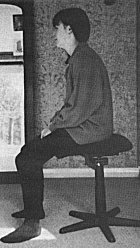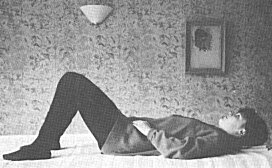Using a Linux live CD for your On-line banking is much safer than Windows!
On-line banking using Windows is fraught with risk. Your PC may have a trojan without you even knowing it, logging your keystrokes, and hence your user ID and password.
Linux is much safer than Windows for banking for a number of reasons. One is that executable files can only be installed in the operating system with administrative permission which requires you to use a password. This means you would need to give permission for a dirty file to install. And the dirty files are predominantly written in a Windows format.
Most of the time files are installed using the included software packet managers, which get the software via secure centralised repositories.
Even better news is it is possible and easy to connect to the internet to do your banking without even installing Linux, each session only existing in memory, which disappears when you shut down. This can be done with a bootable USB stick or pendrive or whatever you want to call it, or via a bootable read-only CD. Even if a session was SOMEHOW to be infected, next boot would be clean again, with no hidden trojan.
As a musician I sometimes trawl the web for midi files, guitar tabs, or song lyrics. I strongly suspect that in the past some of my Windows trojan infections have come from some of these pages. The text itself is not infected, and the midi files themselves have so far been clean, but the pages themselves are compromised. When the file or text is desired but the page is suspect, the solution is of course to do the trawling in Linux.
My PC has three hard drives, each with a separate operating system, each selectable by the PC's BIOS, each drive having it's own generic bootloader for its operating system. I have Ubuntu Linux, XP, and W7. I rarely use W7, so for those Windows only programs which have only been written for Windows I use XP.
Occasionally, I am unable to boot in with hive errors, I'm not sure if this is caused by a Trojan or if the drive is getting a bit flaky. Whilst I can see this XP drive with W7, doing backups and repairs leaves the W7 drive open to malicious software if this is in fact the cause.
The Windows drives can't see the Linux drive, but the Linux drive can see and access the Windows drives. This is all done transparently, unlike the old days of knowing how to "mount" and "unmount" them. And if Linux can't access or copy from, to , or delete files on the Windows drive, the drive is seriously ill and is probably a totally lost cause. I have in the past been able to retrieve data for backup on a dying drive.
With all the spam emails floating around, even a careful operator could eventually slip up and open an email that has a trojan. It makes sense to use Linux for email.
Ubuntu comes with Firefox and if the need is there to use Thunderbird for email, the bookmarks, settings, etc can be copied from one system to another.
Copying audio CDs in Windows often causes my PC to freeze and unwelcome reboots and creates lots of coasters. From trying to solve this Google resarch shows that I am far from alone, with suggestions for using different versions of Nero, to try this software or that, or update your burner's firmware. The best solution? I do all of my CD copying in Ubuntu using K3b.
Windows is also a pain ever since their MS Office software started using docx as a file extension, which is incompatible with older versions of MS Office as well as other programs. Unfortunately, Open Office in Linux (and Windows) uses ODT as a default, which, whilst it is meant to be an agreed standard which is widely used by non-MS office programs, can only be read in MS Office with a plugin installed.
My solution is to encourage the saving of letters as RTF or TXT files. This solves the problem both ways, as every program seems to be able to handle these, including Windows Notepad (for smaller files) and Wordpad.



 This is the most unbelievable clothing purchase of my whole life so far!
This is the most unbelievable clothing purchase of my whole life so far!